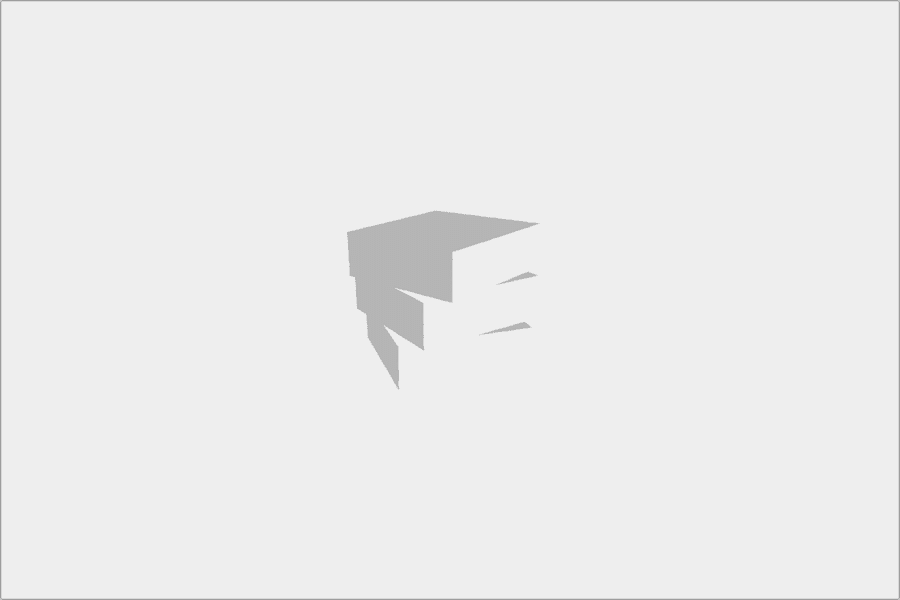Customer Support

JUMP TO
STILL HAVE QUESTION?
contact form
Please activate Contact Form 7 plug in.
GETTING STARTED
How to download Galaxy Kids?
Search and download “Galaxy Kids” in App Store or Play Store directly. Then get started by logging in with your e-mail or Facebook.
Can I use the app for free?
Yes! You can download our app and access free lessons!
After the free trial, how can I use the app?
Galaxy Kids offers different subscription packages to meet your needs:
1 month, 6 months and 12 months subscriptions. Your choice!
If I have more than 1 child, do I have to pay more?
Each subscription allows up to 3 users.
If my children already knows English, can I skip to a higher level?
At this time, users must go through the learning path step-by-step. We will soon have an assessment system that can automatically place your child on higher levels according to their language proficiency.
Features & Curriculum
Who designed your English curriculum?
Galaxy Kids is designed by an international team of language learning experts , psychologists and leading software engineers.
Which English language skills will my children learn from the app?
Galaxy Kids covers the 4 core language skills: listening, speaking, reading and writing. Our focus is on speaking.
What is the best way to use the app?
1. Spend 15-20 minutes per day following the Galaxy Kids Learning Path
2. Practice speaking with our AI Chat Buddies
3. Reinforce the skills learned with the games and activities in our Playground
2. Practice speaking with our AI Chat Buddies
3. Reinforce the skills learned with the games and activities in our Playground
How can I check my children’s progress?
Galaxy Kids provides a parent dashboard to summarize your child’s information. We also provides you a community in the app’s Social Page which will keep updating useful information for parents (upcoming feature).
Can I skip a lesson?
No, in the learning path, you must complete each lesson in order to unlock the next lesson. This is to ensure that your child covers the material completely. However, there is a “playground” area where you can access different songs, books, and games to play anytime you would like.
Can I install the app on multiple devices?
Sure! And your children are able to access different profiles at the same time by using different devices.
Subscriptions & Account
I did not receive the verification e-mail after registration.
Please check your junk mail to see if your server incorrectly tagged it as spam. If not, please contact the Galaxy Kids team via Line @GalaxyKids.
How do I retrieve my username and password?
You can click on “forgot password” in the app and follow its instruction step-by-step.
How do I cancel the auto-renewal of my subscription?
To cancel a subscription, simply click on the iOS or Android payment management page for cancellation. Prepaid subscriptions are non-refundable and will remain valid until the final date of the current billing period.
Technical Issues
What are the platform requirements for using Galaxy Kids?
Galaxy Kids is available for both Apple iOS and Android. We recommend you to use Galaxy Kids on a tablet or iPad for the best experience.
I found bugs, my screen does not respond, or the app seems to “glitch” sometimes. What should I do?
We apologize for any inconveniences. Here are some basic trouble-shooting tips:
– Check your internet connection. The Galaxy Kids needs an active internet connection to function properly.
– Close the app and update it through the App Store or Google Play Store.
– Restart your device.
– Recheck your device’s storage/memory capacity.
Still having difficulties?
Please contact the Galaxy Kids team via Line @GalaxyKids for further support.
– Check your internet connection. The Galaxy Kids needs an active internet connection to function properly.
– Close the app and update it through the App Store or Google Play Store.
– Restart your device.
– Recheck your device’s storage/memory capacity.
Still having difficulties?
Please contact the Galaxy Kids team via Line @GalaxyKids for further support.
I don’t hear any sound. What should I do?
Please check the volume function in your device’s system setting to be certain it is enabled.
The interactive microphone in Galaxy Kids doesn’t seem to be picking up any sound. What should I do?
Please check your device to ensure the microphone function is enabled. Still having difficulty?
Please report the problem to Galaxy Kids team.
Start your free triaL
Do you want your child to learn to speak English from native speaking teachers by using an international school curriculum?